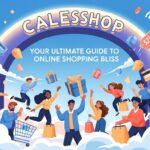The infector virus is one of the most common and destructive forms of malicious software that targets computers and digital networks. It attaches itself to executable files or programs and spreads rapidly when the infected file is run. This digital parasite can corrupt data, slow down systems, and even lead to complete device failure. Understanding how an infector virus works, how it spreads, and how to prevent it is crucial in today’s digital age where cybersecurity threats evolve daily.
What is an Infector Virus
An infector virus is a type of malware that attaches itself to executable files. When an infected program is launched, the virus activates, often copying itself into other files or memory locations. This process allows the infector virus to multiply quickly, infecting new areas of the system.
There are two major categories of infector viruses:
| Type | Description | Example |
|---|---|---|
| File Infector Virus | Attaches to executable files, spreading when the host program runs. | CIH Virus, Win32/Sality |
| Boot Sector Virus | Infects the master boot record or system startup files. | Michelangelo, Stoned |
Both types of infector viruses can cause significant damage to a system’s integrity, corrupting files and even preventing the operating system from booting properly.
How an Infector Virus Spreads
The infector virus spreads primarily through infected files and external drives, but modern variants also exploit the internet and network connections. The main methods of transmission include:
-
Email Attachments: Opening infected attachments allows the virus to enter the system.
-
USB Drives: The virus hides in autorun files that activate automatically when connected.
-
Downloads from Untrusted Sources: Freeware or pirated software often carries embedded malware.
-
Network Sharing: Shared files or network drives can transmit viruses between connected systems.
When users unknowingly execute an infected file, the virus embeds itself deeper into the operating system, initiating its harmful activities.
Symptoms of an Infector Virus Attack
Recognizing the symptoms of an infector virus early can help minimize damage. Some common signs include:
| Symptom | Description |
|---|---|
| System Slowness | Computer performance drops significantly. |
| Frequent Crashes | Programs or the system shut down unexpectedly. |
| Corrupted Files | Important files become unreadable or disappear. |
| Strange Messages | Pop-ups or error messages appear without reason. |
| Unusual Disk Activity | Hard drive lights blink continuously even when idle. |
These symptoms often indicate that a virus is actively running in the background, spreading across files and consuming system resources.
The Mechanism of Infector Virus
The working mechanism of an infector virus typically follows these stages:
-
Infection: The virus attaches to executable files or system areas.
-
Activation: Once the infected file is opened, the virus code executes.
-
Replication: It copies itself to other files or connected drives.
-
Payload Execution: The virus may corrupt, delete, or steal data.
-
Concealment: Advanced viruses disguise themselves to avoid detection by antivirus software.
This step-by-step process allows the infector virus to remain hidden while it causes ongoing damage to the system.
Examples of Famous Infector Viruses
Throughout digital history, several infector viruses have caused global disruptions. Below is a table of notable examples and their impact:
| Virus Name | Year | Impact |
|---|---|---|
| CIH (Chernobyl) | 1998 | Overwrote system BIOS, making computers unbootable. |
| Michelangelo | 1992 | Erased hard drives on a specific date. |
| Win32/Sality | 2003 | Spread through network drives and disabled antivirus software. |
| Stoned | 1987 | Displayed messages and infected boot sectors. |
These viruses demonstrated how quickly malware could evolve and the scale of destruction it could cause worldwide.
Prevention of Infector Virus
Preventing an infector virus requires a mix of smart digital habits and strong cybersecurity tools. Here are some effective prevention strategies:
-
Install Reliable Antivirus Software: Use updated antivirus programs to detect and remove viruses.
-
Regular Updates: Keep your operating system and software up to date to patch vulnerabilities.
-
Avoid Suspicious Downloads: Only download software from verified and trusted websites.
-
Use Firewalls: Firewalls help block unauthorized access and potential malware transmission.
-
Backup Data Regularly: Maintain backups to recover important data in case of infection.
-
Disable Autorun: Prevent USB-based viruses by disabling the autorun feature.
Good cybersecurity hygiene is the first line of defense against infector viruses.
Detection and Removal of Infector Virus
When a computer infector virus attacks, detection and timely removal are crucial. Antivirus and anti-malware tools are designed to scan, detect, and eliminate such threats efficiently.
| Tool Type | Function |
|---|---|
| Antivirus Programs | Identify and remove infected files. |
| System Monitors | Detect unusual activity or unauthorized access. |
| Boot-time Scanners | Clean infections before the OS loads. |
Advanced systems use machine learning algorithms to recognize patterns of new or unknown infector viruses, providing real-time protection against emerging threats.
Role of Cybersecurity in Combating Infector Virus
Modern cybersecurity plays a vital role in protecting digital systems from infector viruses. Advanced firewalls, real-time scanners, and AI-powered security tools continuously monitor network traffic and system behavior to detect suspicious activity.
Organizations also rely on intrusion detection systems (IDS) and endpoint protection platforms (EPP) to prevent mass infections. Furthermore, employee awareness programs educate users about phishing emails, unsafe downloads, and other potential infection vectors.
Cybersecurity experts continuously update virus definitions and analyze new threats, ensuring the safety of individual users and large enterprises alike.
Future of Infector Virus and Cyber Threats
As technology advances, infector viruses are becoming more sophisticated. New variants can mutate, making them harder to detect using traditional antivirus methods. The future of cybersecurity will focus on artificial intelligence, behavioral analysis, and zero-trust architectures to combat such evolving threats.
Emerging trends such as cloud computing, IoT devices, and remote work environments introduce new vulnerabilities that cybercriminals can exploit. Therefore, users and organizations must remain proactive, investing in next-generation security tools that can predict and neutralize infector virus attacks before they strike.
Conclusion
The infector virus remains a persistent threat in the digital ecosystem. It not only corrupts systems but also causes data loss, downtime, and financial damage. Understanding how it operates, spreads, and can be prevented is essential for maintaining a secure digital environment.
By combining strong antivirus protection, cautious online behavior, and regular updates, users can effectively defend against infector viruses and other malicious software. In a world where digital safety is paramount, awareness and vigilance are the best weapons against these invisible but dangerous adversaries.